Learn how to Increase your visibility on Google
Have you ever wondered how to increase visibility on Google or how Google decides which websites to show you when you type a question or are looking for a product or service Google? Google uses a set of rules known as ‘ranking factors’ to find which websites have the best results based on what you typed in.
These ranking factors are what Google considers important when deciding which websites deserve the spotlight and which should stay in the background. But what makes Google choose one website over another? It boils down to a few key points:
- Relevance: How closely a website’s content matches your search. Does your website’s content provide an answer to the query put into Google’s search?
- Distance: Especially important for local searches. If you’re looking for a coffee shop, Google wants to show you ones nearby, not one across the country.
- Prominence: How well-known or reputable the website is. Websites that more people talk about or visit often appear higher in your search results.
Pick and Implement Appropriate Keywords
Selecting the right keywords is critical in improving your website’s visibility on search engines like Google. Keywords, or search terms, are what users enter into search engines when they’re looking for information. While it might seem straightforward, the process involves a deeper understanding of user intent and relevance to your target audience.
Understanding user intent is key. When someone types “shoes” into Google, their intent could vary from finding information to looking for a store to make a purchase. However, a search like “red shoes for dancing” indicates a more precise intent: the user is not just looking for any shoes but specifically red ones suitable for dancing. Being specific and understanding their intent can significantly increase the likelihood of turning visitors into customers because your content directly addresses their needs.
To effectively use keywords, it’s essential to include them naturally throughout your website content, including meta titles, meta descriptions, and page text. This placement helps Google understand that your site is relevant to those particular search terms. Ensuring these keywords reflect what your potential audience is searching for is equally important. Using “shoes” might bring a lot of traffic, but it may not be targeted. On the other hand, including keywords like “red shoes for dancing” could attract highly targeted visitors who are more likely to convert into customers.
In summary, if you want to learn how to increase visibility on Google, you need to ensure that you:
- Understand the specific needs and intents of your target users.
- Strategically place these keywords throughout your site to signal relevance to search engines.
- Enrich your content with related terms to cast a wider net and capture more search-related traffic.
Turn On Page Indexing
When setting up a website, it is crucial to ensure that search engines like Google can find your pages. However, sometimes web pages are set to ‘do not index’ mode. This setting tells search engines to ignore the page, meaning it won’t appear in search results no matter how relevant it might be to someone’s search query. This setting is often enabled by default when websites are still under development to prevent visitors from seeing unfinished content.
Once your website is ready for the public, switching off the ‘do not index’ setting is essential to allow Google and other search engines to include your pages in their search results.
Why is this important? Indexing is the process search engines use to collect and store information about your web pages to quickly present them as results when someone searches for related topics. If a page is indexed, it is eligible for display by search engines in their search outcomes, increasing your visibility to potential clients.
Here’s how to ensure your pages are indexed:
- Navigate to the settings in your website’s content management system (CMS).
- Look for a section on search engine visibility or indexing.
- You should find a checkbox there noting whether pages should be hidden from search engines. Unchecking this box will allow search engines to index these pages, making them ‘searchable’ and visible to people looking for the goods or services you offer.
Make Sure Your Sitemap is Submitted
One of the steps often missed but very crucial for your website to get noticed is submitting your sitemap.xml file to Google Search Console. You might wonder, “What is a sitemap, and why is it important?” A sitemap tells Google about all the pages on your site, making it easier for Google to find and index them. Indexing is just a technical term for when Google visits your pages, understands what content is on them, and stores this information. So, when people search for something related to your business, Google knows you have relevant pages to show them.
Here’s how you can submit your sitemap to Google Search Console in a few easy steps:
- First things first: You need a Google Search Console account. Setting up if you don’t have one is quick and straightforward. Just go to Google Search Console’s website and follow the prompts.

- Locate your sitemap: Your sitemap is usually located at yourwebsite.com/sitemap.xml. If you don’t have one yet, many free tools online can generate one for you, or your website builder might have an option to create one.
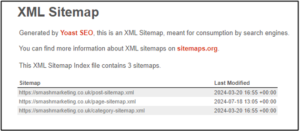
- Submit your sitemap: Once logged into Google Search Console, look for a section labeled “Sitemaps.” Here, add the URL of your sitemap and hit submit.

Submitting your sitemap doesn’t guarantee instant visibility, but it makes it much easier for Google to notice you.
Improve Your Website Health and Speed
When someone visits a website that’s slow to load or full of errors, they’ll probably get frustrated and move on. Google ranks these pages lower, so they don’t appear at the top of search results. That’s because Google wants to provide its users with the smoothest, most efficient experience when looking for answers or services.
To avoid this, do a monthly check-up for your website; this check-up is what Smash Marketing call a ‘website audit’. It helps to spot any problems, like broken links, slow loading times, or any other issues that make your site less user-friendly. By fixing these, you’re showing Google that you are a trusted website that keeps on top of any potential errors.
Performing this audit doesn’t have to be a headache. Many free tools online will crawl your website, looking for issues that could harm your site’s performance—and, by extension, its reputation with search engines. Once you identify the problems, you can take steps to correct them, like optimising images so they load faster or fixing broken links.
Backlinks Building
A backlink is a link from someone else’s site to yours. When a trusted site links to your site, it shows Google that your website can be trusted.
But why are backlinks crucial for your website’s SEO (Search Engine Optimisation)? It’s because Google sees backlinks as “votes” as endorsements of your content’s quality. The more votes you have, especially from relevant and respected sites, the more likely Google is to think of your site as important and worth showing to people searching for related topics.
Getting backlinks from reputable websites is key. Google is smart; it can distinguish between genuine endorsements and those that aren’t. That’s why it’s not just about having lots of backlinks but the right kind.
So, how do you get these valuable links? You can contact related businesses, bloggers, and sites to share your content, hoping they’ll find it link-worthy. It’s also about building relationships within your industry, as these connections can lead to more natural backlink opportunities over time.
Make Sure Your Website Is Mobile Optimised
When your website is mobile optimised, everything loads fast, text is easy to read, and buttons are big enough to be tapped with a fingertip. Without this optimisation, people might struggle to navigate your site on their phones, which can be frustrating.
Most importantly, Google knows the percentage of people using phones vs their computers. That’s why it prefers websites that cater to mobile users and will rank them higher in search results. This is where the term “mobile-first indexing” comes into play. It means Google primarily uses the mobile version of your site to decide where it should appear in search results.
So, if you want more people to find your site through Google, make sure it’s ready to impress not just on desktops but also on smartphones.
Google Business and Maps
Setting up a Google Business Profile is a straightforward way to show you’re an actual local business. Google will ask you to confirm your address. This step makes your business look more trustworthy and makes it easier for people nearby to find you.
Once your business is verified, it shows up better in searches and Google Maps. Imagine someone looking for what you offer; your business can pop up, complete with directions, hours, and even pictures! It helps your business catch the eye of potential customers exactly when they’re looking for what you provide. Also, keeping your Google Business Profile updated, like changing hours or adding new photos, and answering customer reviews shows you’re actively involved. Because of this, Google likes this and might show your business to more people.
In Conclusion
If you want to know how to increase visibility on Google, using strategies like Search Engine Optimisation and tools like Google Business can really give your business the boost it needs. SEO helps people find you when they search online, and keeping your business info updated on Google makes it easier for customers to discover you. Staying active with updating your website’s copy and health will also put you higher in search results.
Start using these strategies now, and watch your business smash its way to the top! It’s simple: the right online moves can bring more people right to your door.
If this sounds like a lot to manage on your own, we totally get it. You’re a business owner. You’ve got more pressing things to handle. That’s why Smash Marketing is your go-to SEO experts. Smash Marketing offer affordable monthly SEO packages for small businesses that cover all the essentials you need to get found online. Contact us today to find out how Smash Marketing can help you increase your visibility on Google!
Co.ntact
-
News Posted By:Smash Marketing